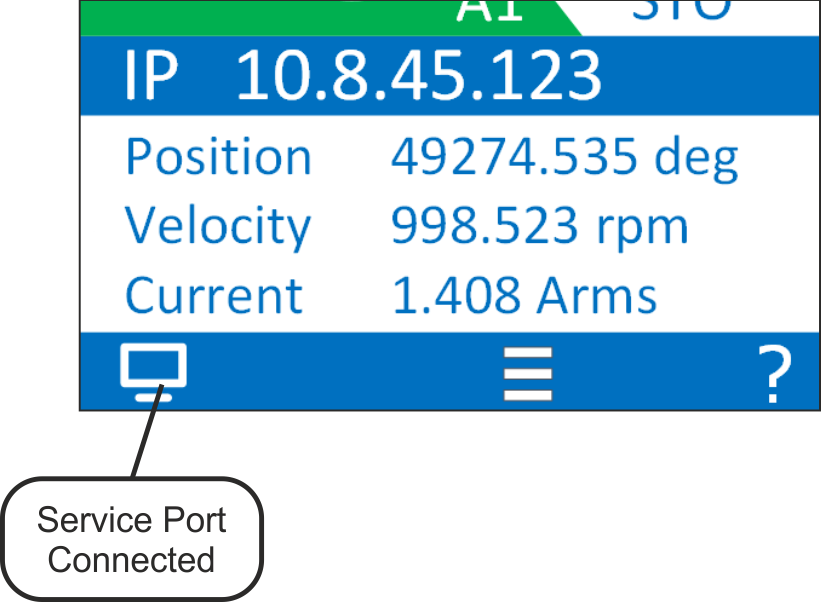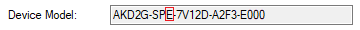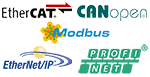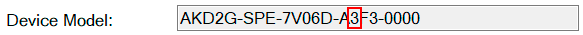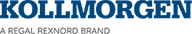WorkBench Installation
This chapter describes the installation of the WorkBench software for AKD2G drives.
Kollmorgen offers training and familiarization courses on request.
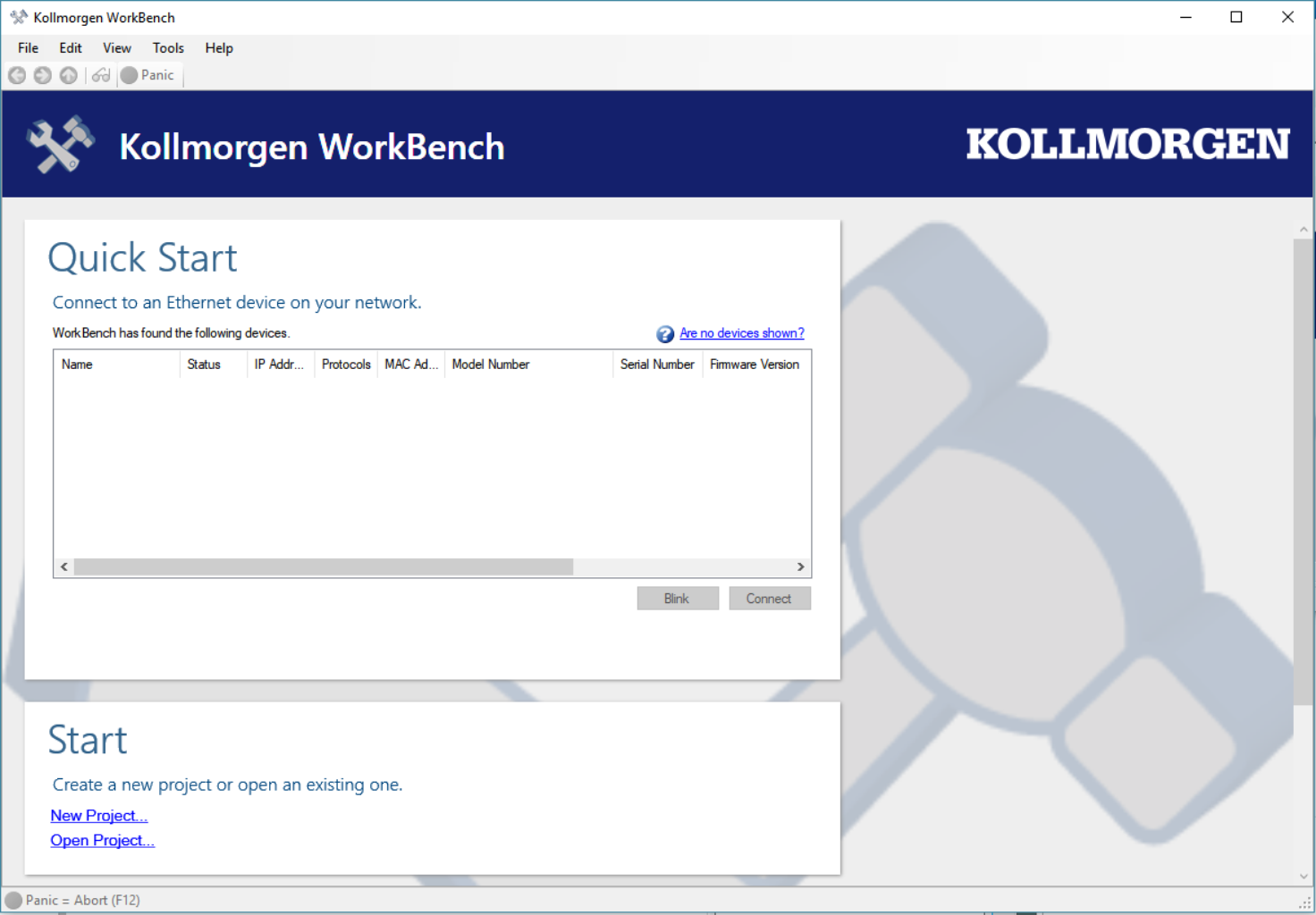
Use as directed
With the software to set up your drive you can alter and save the operating parameters for the AKD2G series of drives. The attached drive can be set up with the help of this software. During this procedure the drive can be controlled directly by the service functions.
Only professional personnel who have the relevant expertise (see "Specialist staff required!") are permitted to carry out online parameter setting for a drive that is running.
Sets of data that have been stored on data media are not safe against unintended alteration by other persons. The use of unchecked data can result in unexpected movement. After loading a set of data always validate parameters which are relevant for the application before enabling the drive.
Software description
Each drive must be configured according to the requirements of your machine. For most applications you can use a PC and WorkBench (the software to setup your drive) to set up the operating conditions and parameters for your drive.
An EtherNet cable connects the PC with the drive (see "Service Interface connector X20") WorkBench establishes the communication between PC and drive.
Please find the software to set up your drive in the download area of the Kollmorgen website.
With WorkBench you can
-
easily change parameters and directly see what happens with your drive due to a continuous online connection to the drive,
-
read important and actual values from the drive which are displayed on the PC (oscilloscope functions),
-
save data sets on data media (archiving) and load them onto other drives or use them for backup and
-
print data sets.
Most standard feedback systems are plug and play compatible. Motor nameplate data is stored in the feedback device and read by the drive automatically at startup. Non-plug and play Kollmorgen motors are stored in WorkBench and can be loaded with one-click using the Motor screen in the software.
An extensive online help with integrated description of all variables and functions supports you in each situation.
Hardware requirements
The Service interface (X20, RJ45) of the drive is connected to the EtherNet interface of the PC by an EtherNet cable (see "Service Interface connector X20").
Minimum requirements for the PC:
Processor: at least 1 GHz
RAM: 2 GB
Graphics adapter: Windows compatible, color, minimum 1024 x 768 dpi
Drives: hard disk with at least 500 MB free space
Interface: one free Ethernet Interface or Switch port
Operating systems
Windows 7/8/10/11
- WorkBench works with Windows 7, 8, 10 and 11
- .Net framework 4.8.1 or higher is required
- Visual C++ Redistributable (2010, 2013, 2015)
- Internet Explorer 10 or higher
Unix, Linux
The software does not run on Unix/Linux.
Installation under Windows 7/8/10/11
Use WorkBench to setup your drive. You can download the latest version from the Kollmorgen website.
Install the WorkBench as follows:
1. Download one of the following installation packages from www.kollmorgen.com:
- Standard installation: Contains the application with complete help files. Dependencies like for example the .NET Framework will be downloaded from the internet if not already installed.
- Full installation: Contains the application with complete help files and embedded dependencies like for example the .NET Framework.
2. After complete download, double-click on the downloaded file and follow the instructions.
EtherNet interface connection
- Connect the interface cable to an EtherNet interface on your PC or to a switch and to the AKD2G service interface X20 (see "Service Interface connector X20").
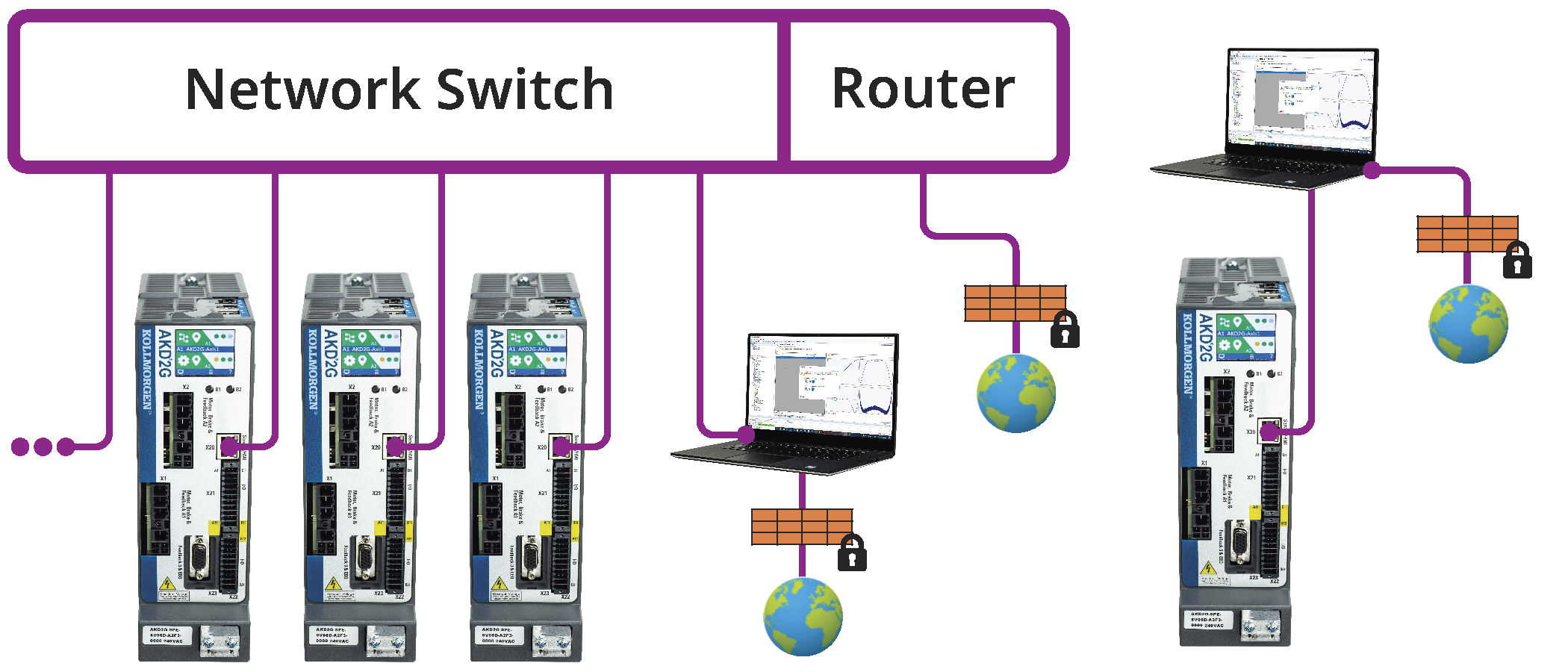
The LCD display shows a sign when AKD2G and WorkBench are connected.